SOPHIE KNIGHT DESIGN
Case Study: Cluster Build Workbook Application
Project Overview
Objective: To redesign the cluster build workbook application, enhancing its usability and effectiveness in managing and tracking cluster builds from conception to completion.
Role: UX Researcher, UI/UX Designer, Project Manager
Tools Used: Figma, Figjam
1. Research and Discovery
User Interviews:
Objective: Understand the pain points, needs, and behaviours of different user groups (Managers, General Data Builders, NSX Builders) using the current tool.
Process: Conducted in-depth interviews with diverse user groups. I collected data on tools used, tasks performed, and specific challenges encountered.
User interviews and answers:

Analysis: Organized and analyzed the themes from user interviews, focusing on pain points, likes, dislikes, and suggestions.
Themes:

Data synthesis:
Pattern Recognition: Identified connections and pattern spaces within each user group and across all user types.




Visual Comparisons: Compared needs, common tools (e.g., MS Planner), and pain points across user groups.

Key Findings:
Managers: Struggled with overseeing progress due to unclear reporting tools.
General Data Builders: Found existing tools cumbersome for managing multiple builds.
NSX Builders: Required more specific and streamlined workflows to handle complex builds.
2. Synthesis and Ideation:
Reverse Brainstorming:
Method: Reverse brainstorming was applied to explore potential failures or issues with the existing application. This helped in identifying critical areas that needed improvement.



Focus Areas:
General Builders: Workflow inefficiencies and excessive manual data entry.
NSX Builders: Complexity in managing specific build types.
Managers: Difficulty in tracking overall progress and decision-making.
Sketching & Workflow Development:
Initial Sketches: Created initial workflow sketches for each user type.

Detailed Workflow: Refined the sketches into detailed workflows that addressed the specific needs and pain points identified.

3. Design and Development:
Application Tables:
Problem: Stakeholders identified issues with application tables like a lack of space and subpar readability.
I mitigated these issues by researching and applying best practices for data heavy tables, such as:
Solution: Including only the necessary data. I looped back with my users to find out what data they use most often? I so wanted to know what data are users often comparing across builds? I refined based on this.
Increasing scannability by aligning header text to bottom, aligning content text to top, numbers aligned right on decimal, all other text aligned left, and reducing bulky visuals.

Build Request Process:
Problem: Users identified an issue with the build request process. The process was manual, error prone, and left out key information. ZTW users requested a way to obtain this information more effectively.
Solution:
- Designing a form, a details page for each request, a list of requests.
The form included only the necessary and most important information. Details page included all the details entered in the form, user and time/date of submission and review, and a comments section.
- Working with stakeholders to determine what information is needed for the team to create each type of build.
- Creating a flow of form questions for each build type, so users are only shown relevant questions.
- Utilizing a combination of proprietary design systems and best form practices, ensuring the form maintained usability, clarity, and efficiency.
- I used common terms and clear language, added information about terms with multiple names, broke form into related sections to reduce cognitive load, and kept questions and options inline for scannability.
- Working with stakeholders to create a build request process including states like: draft, submittable, ready for review, approve/deny, error, and archive.

First-Time User Experience:
Problem: Stakeholders identified an issue with first time users being unsure of the functionalities offered by our application.
Solution:
- Working with stakeholders to determine which features they were looking to point out to a user as well as coming up with my own suggestions based on my knowledge of the application.
- Researching best practices for application tours and tutorials and creating a board of existing designs for inspiration.
- Designed a tour based on research conducted and iterated per feedback from stakeholders before eventually creating stories for developers for the new features.
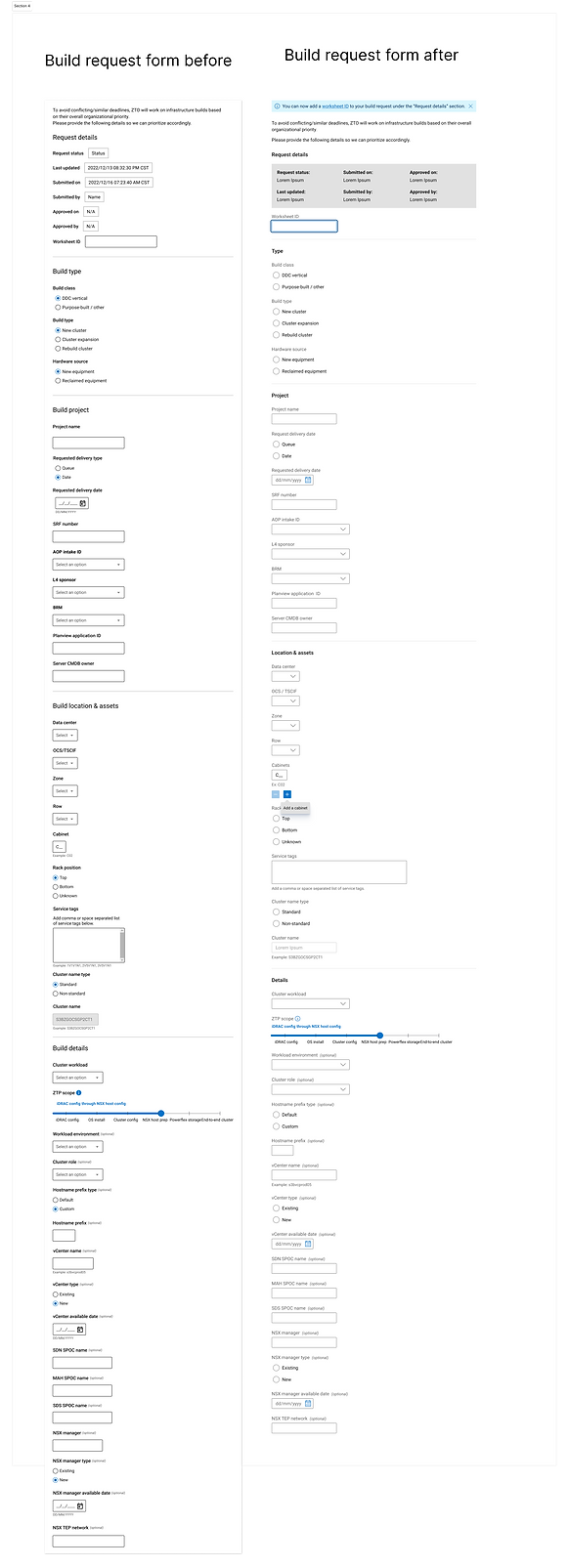

Progress Charts:
Problem: Stakeholders identified an issue with determining a build's progress.
I spoke to these stakeholders, gathered information on where the disconnect is, and developed several possible designs. I went back to these stakeholders with the designs and gathered feedback, iterated on the designs, and repeated until a decision was reached.
Solution:
- Reducing use of icons where text can be used to more quickly convey information instead of overloading the user's working memory.
- Moving progress diagram from directly on page to a modal to save space and focus directly on the chart when needed.
- Combining two similar progress charts into one. Allowing users to compare and contrast more easily and reducing confusion as to why there are two progress charts.
- Including additional descriptions and explanations to aid users who are unfamiliar with the build progress.

4. Outcome and Reflection
Impact:
The redesigned Cluster Build Workbook Application significantly improved user satisfaction by addressing specific pain points and enhancing overall usability. Managers reported better oversight of build progresses, while builders found the new workflows more intuitive and less error-prone.

Key Learnings: In-depth user research and data synthesis are crucial for understanding complex user needs and ensuring that design solutions address real-world problems. Collaboration with stakeholders throughout the process ensures that the final product aligns with business goals and user expectations.
Next Steps: Continue to gather user feedback and iterate on the design. Explore opportunities to further automate and streamline the build request process.